Blocks Connections
Connections between blocks are essential for ensuring that your application components work together seamlessly. Here’s what you need to know:
- Automatic Configuration: When you connect two blocks, such as a Laravel application block to a PostgreSQL database block, the system automatically configures them to work together. This means that the application can access the database without additional setup on your part.
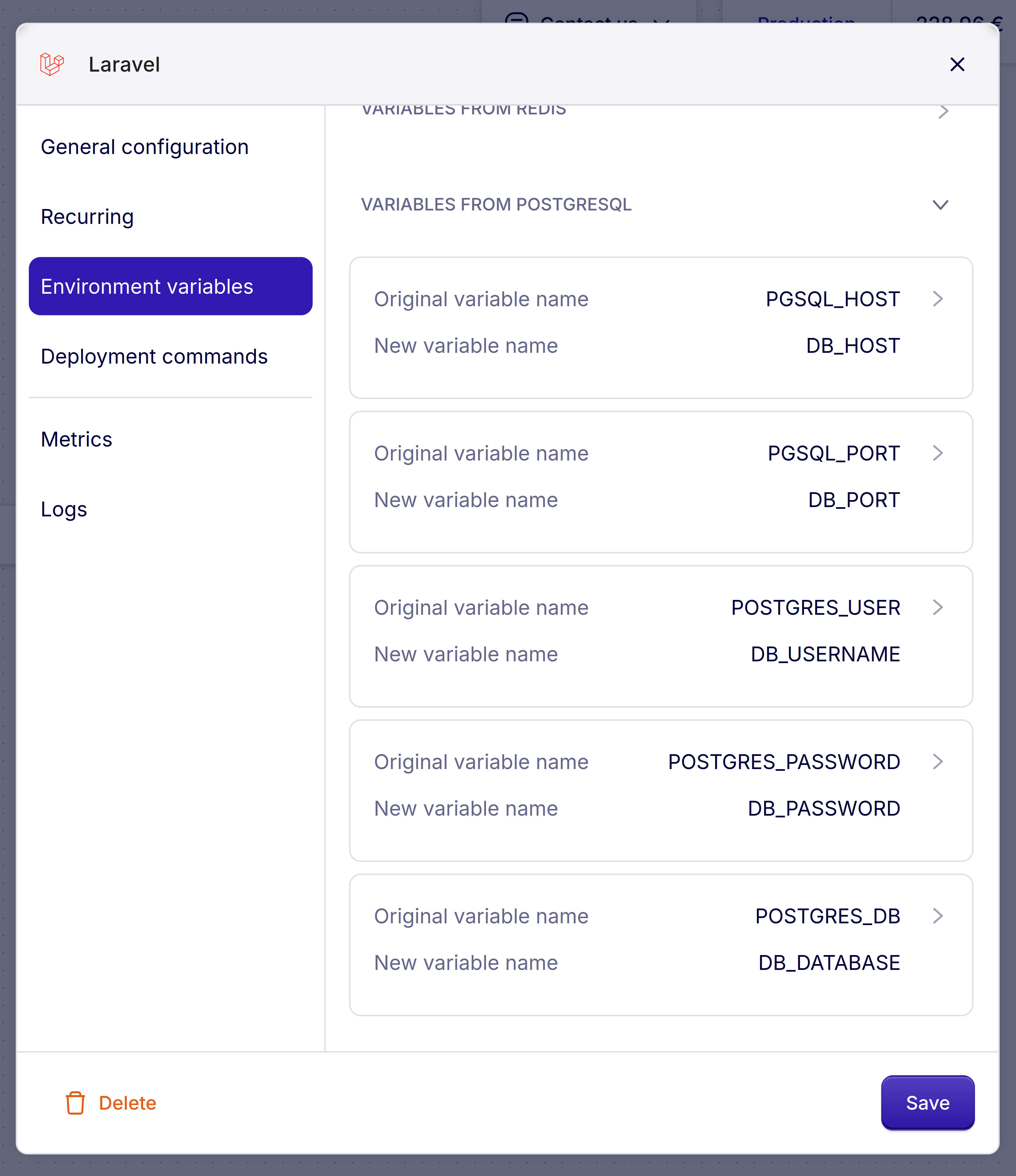
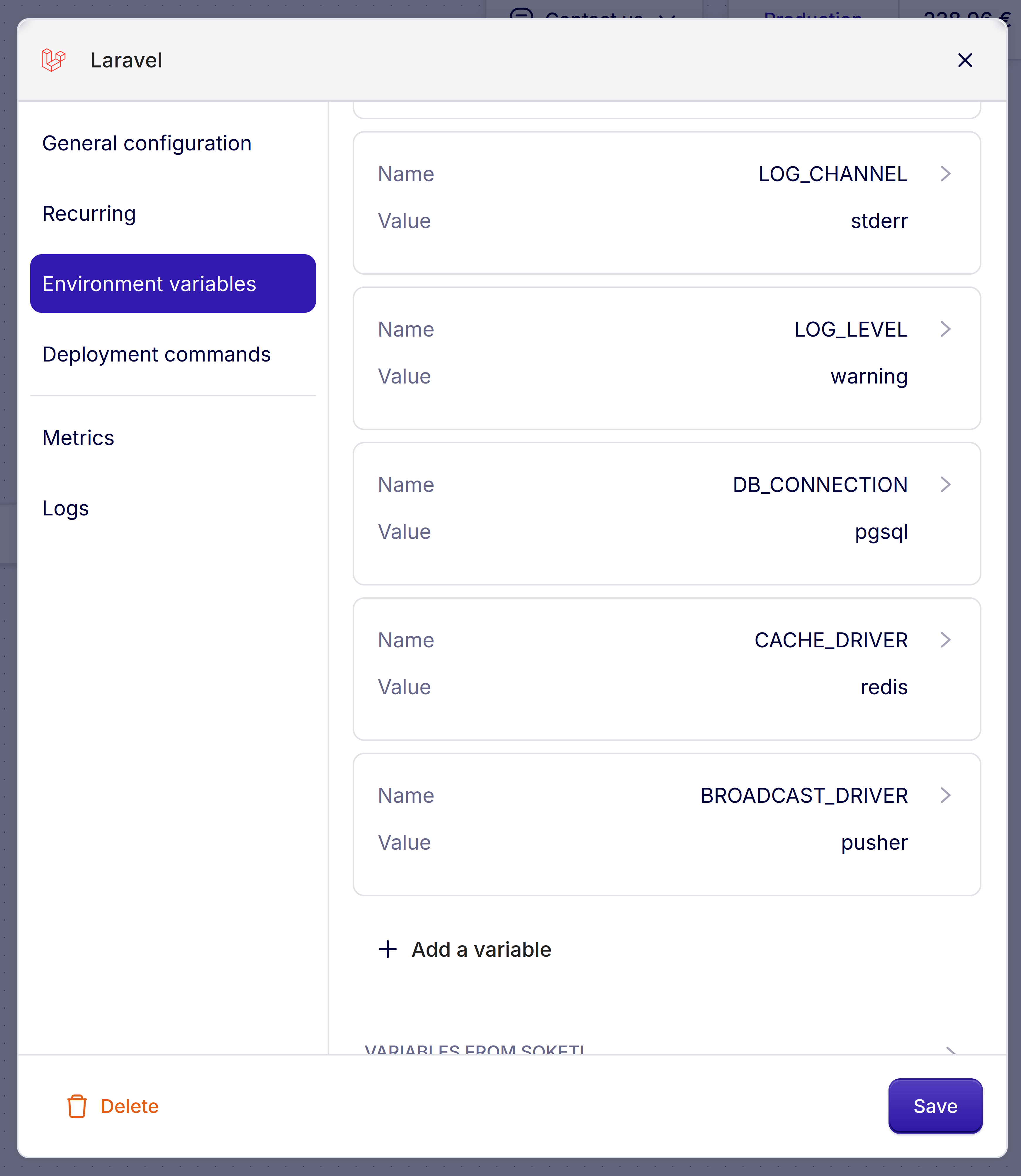
-
Shared Environment Variables: Connections enable the sharing of environment variables. For instance, if you have an exposed variable in your PostgreSQL block, it can be accessed by the connected Laravel application block, streamlining your configuration.
-
Network Configuration: Connections help in setting up network rules. Only connected blocks can communicate with each other, enhancing security by preventing unwanted interactions between unconnected components.
-
Flexible Connections: Any block can connect to any other block, regardless of type. This flexibility allows you to build a variety of architectures tailored to your needs.
-
Connecting Blocks: To connect two blocks, simply drag and drop from one block to another. Alternatively, you can create a new block directly from an existing one, connecting it at the same time.
Here dragging to connect existing blocks:
Here by hovering the block, and by clicking on the + creating a new block:
- Future Improvements: We are working on enhancing security based on these connections. In the future, you will also see a recap of what each connection does when you click on it, providing clearer insights into your project’s architecture.
